Trouble Shooting
For Subscription Holders:
Once you have logged in you should remain logged in and able to come back later to watch.
If for some reason you are logged out and need to sign back in, log in via the same process as you would to rent.
Once the check out window appears log in
Once you log in you do not need to press Continue, simply exit the check out window and refresh your web page and you are good to go!
If you prefer to log out after ever viewing session go to Vimeo.com and log out
Cancelling your Subscription:
To cancel a Vimeo On Demand subscription, log into your account at Vimeo.com, head to the Purchases section of your settings here: http://vimeo.com/settings/billing/purchases.
For Single Purchase Holders:
To re watch your rental, go back to the same video and you should be able to play it again
If that doesn’t work you can also find your video at Vimeo.com.
Go to Vimeo.com, sign in, click on the little smiley face in the top Right corner, click Watch Later or Purchses.