All you need to know about Mindbody!
2nd story uses mindbody for class scheduling and class purchases. This tutorial will help you sign up for class, cancel class, and navigate making purchases. If you ever have any further questions don’t hesitate to reach out.
Para el tutorial en español haz clic aquí
Some Extra Notes about Mindbody
Cancelling a Class or Rescheduling a Class: If you are within the cancellation window, sign in to your profile, go to My info - Schedule - Cancel. To reschedule, go back to the Class tab and reschedule your class.
Waitlist: 2nd story has a 6hrs cancellation policy for classes. You will be notified if someone cancels and you are moved into the class. If you are moved into the class and you can no longer come, please email us to cancel.
Making a reservation for a Guest: If you make a reservation for someone else, you will not be able to early cancel that reservation. If you need to early cancel for a guest please email or call us.
Sharing a package: Students can share 5 class packs! If you want to share a package with someone else, make a profile for that person and then email or call us and we will create the pricing relationship.
All packages start at purchase date. This includes monthly unlimited packages and new student packages.
If you are someone who books out weeks ahead and want to buy a monthly unlimited to start booking while your current monthly unlimited is still active, email or call us and we can change the start date to begin at a different time.
Making a reoccurring reservation: If you know you will be taking the same class every week, you can make a reoccurring reservation. Make sure you put the time frame that corresponds with your package or it will not allow you to make the reservation. For example 5 classes for 5 packs or one month for monthly unlimited. If you can not come to a call that you booked please remember to early cancel!
Using Gift Cards and Account Credit: If you have a gift card or account credit you will need to use the computer and not the app. Click on the class you would like to take and what you want to buy, at check out you click account credit or enter your gift card number.